2. How to Install Ross-Tech VAG-COM / VCDS 12.12 Cable & Software on Windows ?
3. where to buy this kind of good vag com 12.12 VCDS Cable?
First of all for the first question:
download the VCDS VAG COM 12.12 Never lock version from link: http://www.mediafire.com/download/jeahn69hjjhdu59/VCDS+12.12.0-obdautocar.com.rar
Now we can install the software for vag com 12.12 VCDS complete VAG-COM 2015 cable with original, unlocked and full version of VCDS VAG COM 12.12.0 software :
STEP 1: Install Ross-Tech VCDS Software
DO NOT plug VAG-COM cable into computer yet. Also don't launch software after install.
First install VCDS 12.12 software that came with the package.
Leave original installation path of: C:\Ross-Tech\VCDS
STEP 2: Plug VAG-COM 12.12 Cable Into Computer
Plug VAGCOM cable into any USB port on your computer.
Allow about 2-4 minutes for Windows to automatically install drivers.
If Windows says that drivers are successfully installed, then can skip to Step 4.
If Windows fails to install drivers, then continue to Step 3 below.
STEP 3: Install Driver Files
1) Go to Control Panel.
- Windows Vista/7/8/10: Control Panel » System » Device Manager
- Windows XP: Control Panel » System » "Hardware" tab » Device Manager
2) Expand "Ports (COM & LPT)".
3) Right-click on "Ross-Tech" » Update Driver Software.
4) Choose "Browse Computer for Driver Software".
5) Browse to: "C:\Ross-Tech\VCDS". So it should look like this...
6) Click "Next". When you get below message, choose "Install this driver software anyway".
That's it. Cable is now installed. Go to Step 4 below...
STEP 4: Disable Internet & Launch Software
Before launching the software...
You MUST disconnect from internet/WIFI before launching software. If you're connected to internet - then VAGCOM cable won't be detected by VCDS software.
Launch software from Start Menu. Or from C:\Ross-Tech\VCDS\VCDS.exe
Go to: Options » Test (leave it as USB)
It should show "Interface Found", as seen below...
Click "Save". You're now ready to scan your car.
3. where to buy this kind of good vag com 12.12 VCDS Cable?
http://www.obdautocar.com/sell-1951641-super-vag-12-12-14-10-diagnostic-interface-english-german-french-multilanguage-ft232rl-bl.html
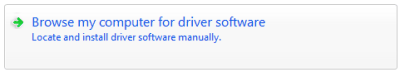
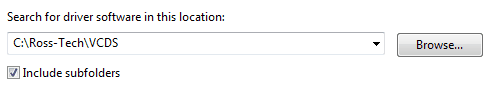
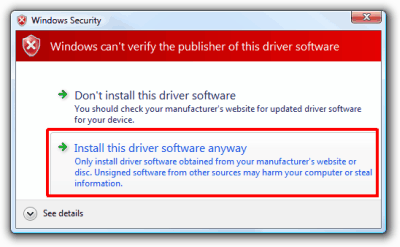
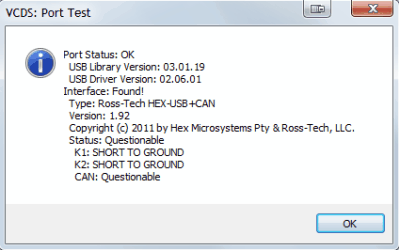
Obdautocar.Com: How To Install Ross-Tech Vag-Com / Vcds 12.12 Cable And Software On Windows ? Where To Get The Software For Vag Com Vcds 12.12.0 For ? >>>>> Download Now
回复删除>>>>> Download Full
Obdautocar.Com: How To Install Ross-Tech Vag-Com / Vcds 12.12 Cable And Software On Windows ? Where To Get The Software For Vag Com Vcds 12.12.0 For ? >>>>> Download LINK
>>>>> Download Now
Obdautocar.Com: How To Install Ross-Tech Vag-Com / Vcds 12.12 Cable And Software On Windows ? Where To Get The Software For Vag Com Vcds 12.12.0 For ? >>>>> Download Full
>>>>> Download LINK