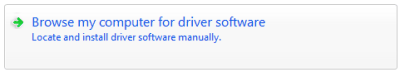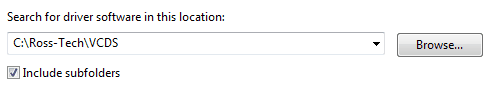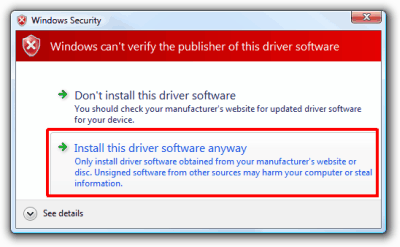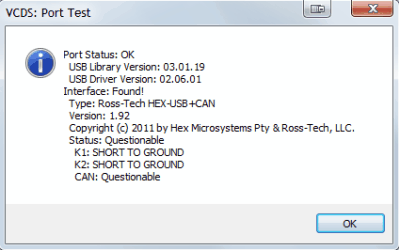SVDI FVDI VW / AUDI Vehicle Diagnostic Interface Universal Car Diagnostics OBDII Scanner
1. For the newest FVDI driver is V6.3, if you want, please contact us from SKYPE/EMAIL---obdautocar@hotmail.com
http://www.obdautocar.com/sell-3582439-svdi-vw-audi-vehicle-diagnostic-interface-universal-car-diagnostics-obdii-scanner.html#.Vqxkn4Fq0bI
2. Surface in this 2015 have update, not the black one, but software still the old version, so please don't update software from other sources, it will damaged the device.
Otherwise, software update is it free at present, but sometime, factory need you back the device to them, they will help you do it.
3. Connection is the worst question we have, this is why we connect it ok with the user manual shows, but still cannot install it.
maybe you do it like this, but this is also the right process, just you should note the turn, first connect the dongle to the device, then connect the device to the laptop with USB, this is very inprotant. and do not connect the dongle USB with laptop, this is useless cable.


A win-win mode is the key to being partners,SKYPE/EMAIL---obdautocar@hotmail.com





















 If Windows says that
drivers are successfully installed, then can skip to Step 4.
If Windows says that
drivers are successfully installed, then can skip to Step 4. If Windows fails to
install drivers, then continue to Step 3
below.
If Windows fails to
install drivers, then continue to Step 3
below.