Install for GM MDI with wifi newest Wifi GM mdi module GM tech 3 scanner with GM MDI wireless card
1. open the CD, copy GM MID folder into your PC.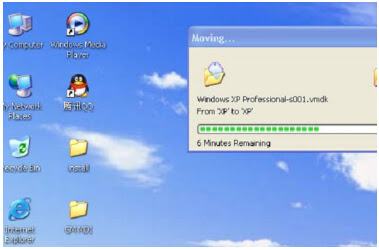 |
| installation for GM MDI step1 |
2. double click GM MDI folder on your PC, and install VMware8.0
 |
| installation for GM MDI step 2 |
 |
| gm mdi installation step 3 |
4. Open GM MDI folder on VMware8.0, and choose "windows XP professional" on XP folder
5. Run virtual operation systerm" windows XP professional "
6. connect MDI to your PC and vehicle,and it is ready to use
after this, the installation for GM MDI finished.




没有评论:
发表评论